
IMAGELINK

IMAGELINK
ImageLink is a fictional app that I came up with when I was studying Entrepreneurship.
It is a platform that connects amateur photographers and small businesses.
By using this app, amateur photographers can gain experience that will add to their portfolio and help with their job search,
and small businesses can get nice photos without hiring an expensive professional photographers.
There is a prototype available on InVision, so please have a look if so inclined.
See PROTOTYPE
TARGET AUDIENCE
persona


INTRODUCTION PAGES
I made three pages for the introduction, where you can swipe left to see two other pages after the first page.
These pages tell you who the app is created for and what the benefit is for them.
I set three different background images depending on who the messages were for.
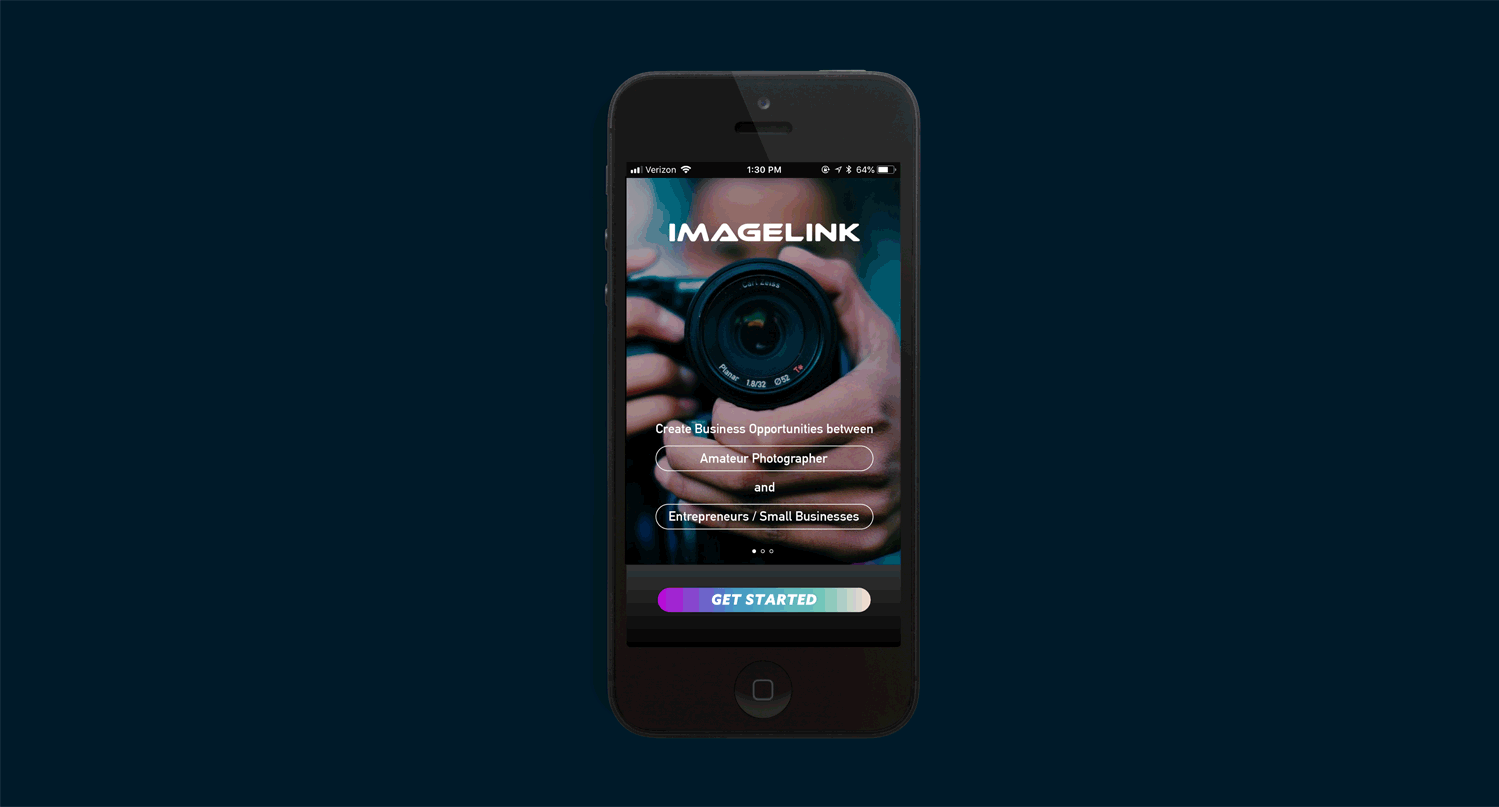
SIGNUP PAGES
Since this app has two different types of users, photographers and businesses, I had to separate the interfaces for those two users.
The signup pages require the user to fill basic information to make an account, which will then lead users to the appropriate interface.

HOME PAGE
The home pages have the most contents of all pages, so I put a lot of effort into making it easy to see each element.
I took special care to create clean typography here, such as the type hierarchy, text size, leading, and the placement of everything.
I also used a background color with 50% opacity when I put white text on images to increase the legibility.
PHOTOGRAPHER
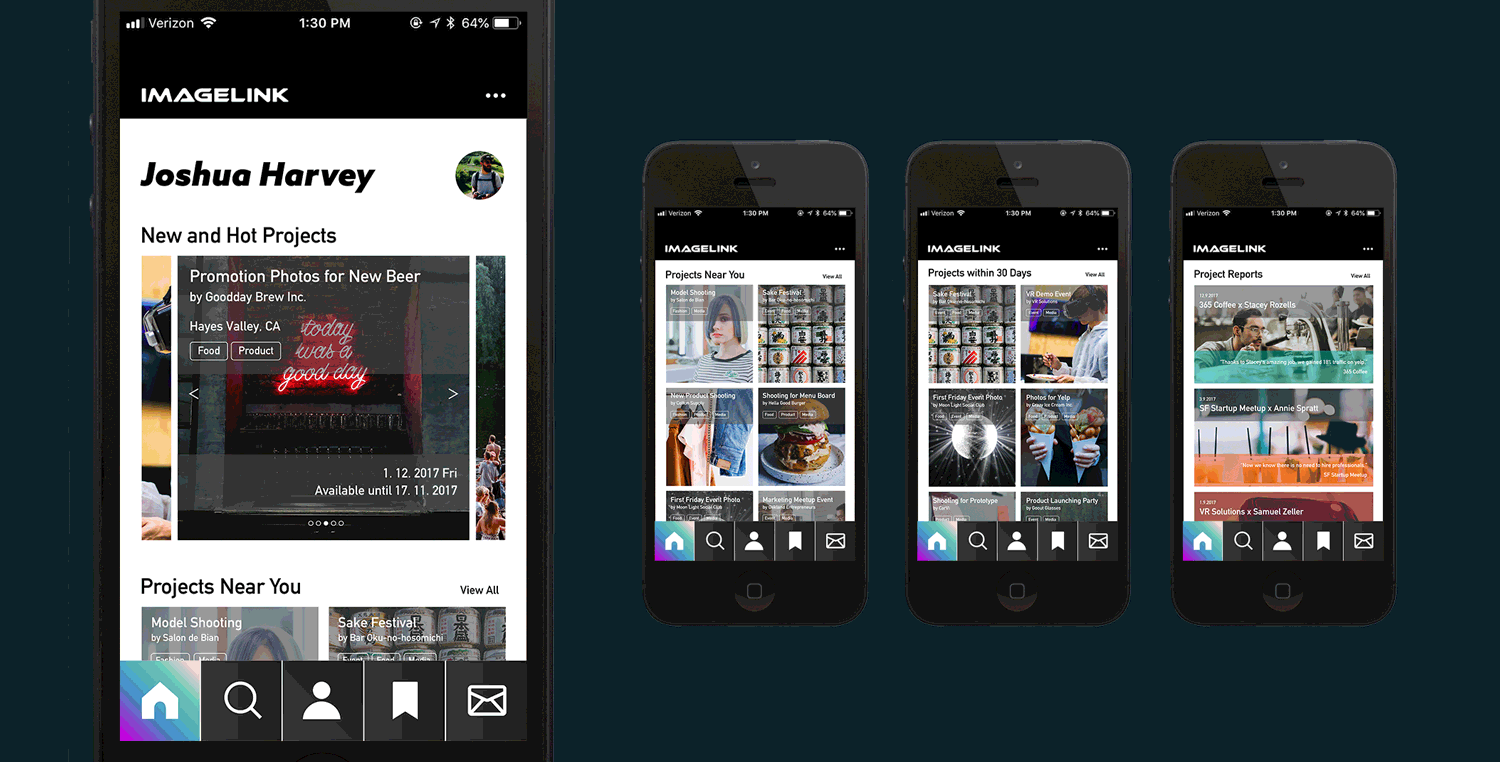
BUSINESS OWNERS
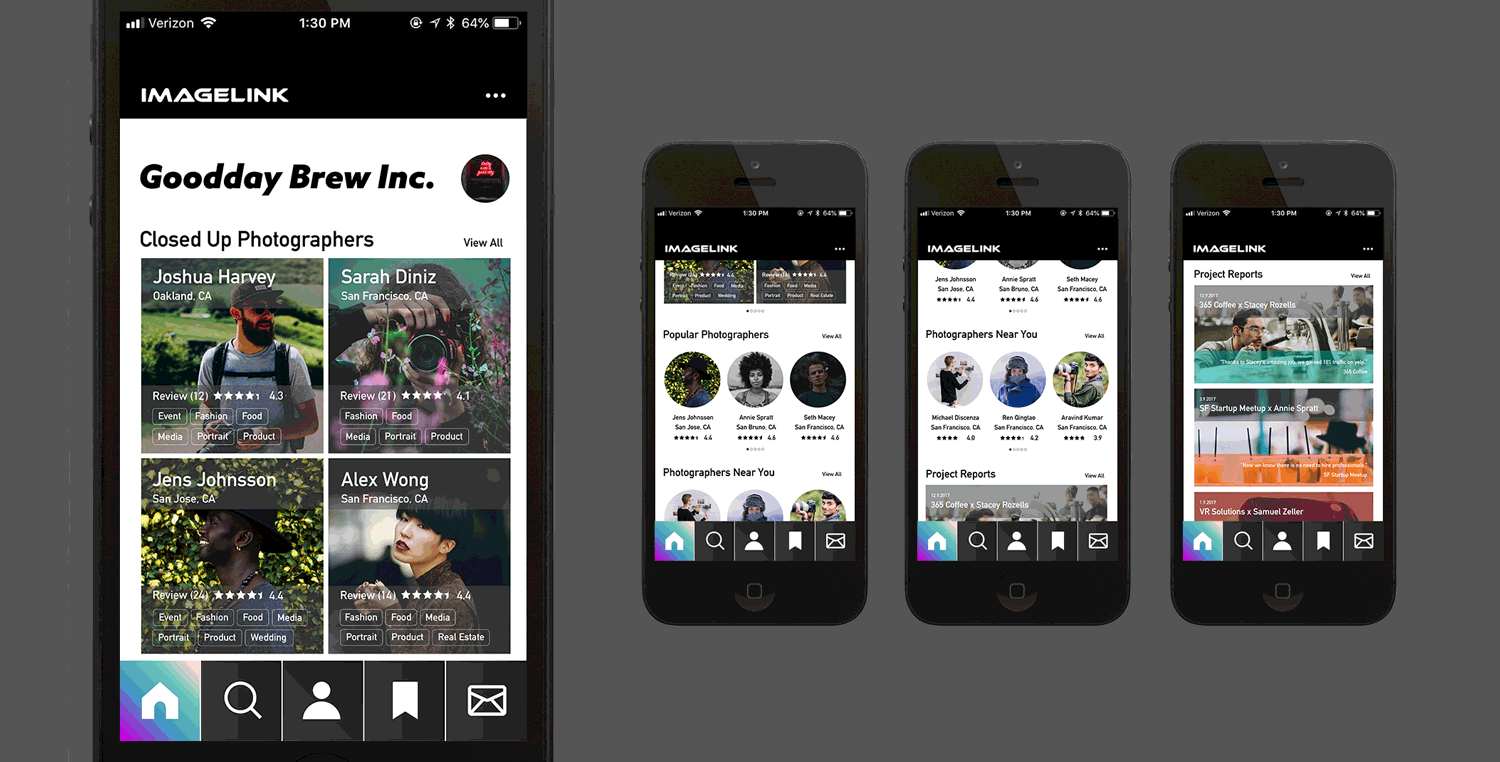
PROFILE PAGES
Photographers
Photographers' profile page shows their name, introduction, website (if they have one), evaluation, reviews, location, specialities, languages, and images of their work.
This information is there to help business users pick a photographer to work with.
The image on the right with the gray background is the view of a business user's interface when they are browsing for photographers.
If a business user clicks one of the images of photographers on the home page, they will see this page;
there are two buttons at the bottom, "Add Bookmark" and "Get Contact."
This allows the business user to bookmark a photographer as a potential partner, or directly message them via the app.

Business owners
Like the photographers', it has their name, an introduction, industry, the company's location, a description of upcoming shooting, an expected shooting date, and so on.
Having this detailed information will help the photographers connect with a client they would like to work with.
Likewise, the image with the green background is the view of the photographer user's interface.
It has the "Add Bookmark" button and the "Get Contact" button too.
Like business users, photographers can also add a profile to their bookmarks or send direct messages.

It is much easier to see how it looks and how it works if you see its prototype.
So, please have a look at the prototype on InVision.
